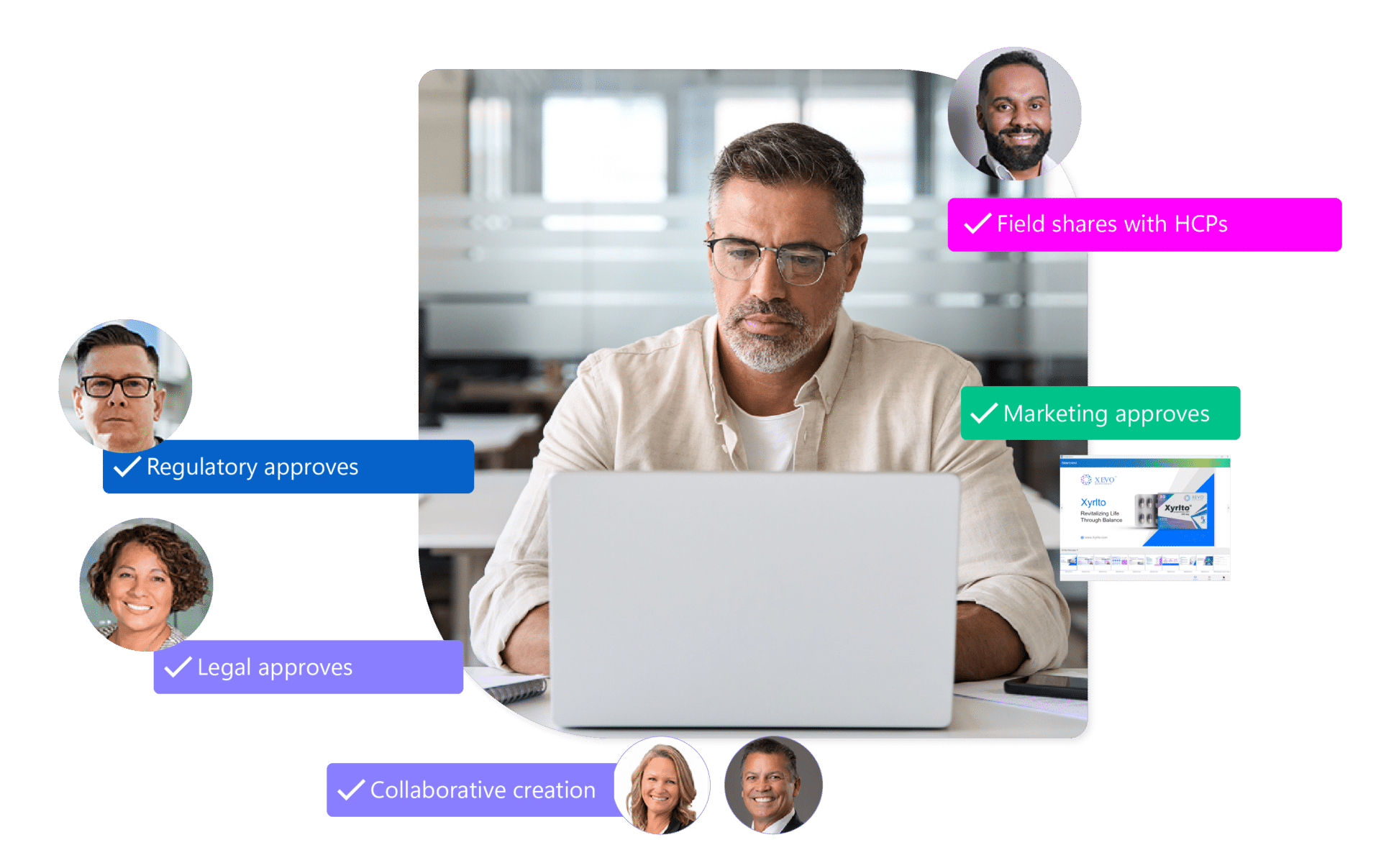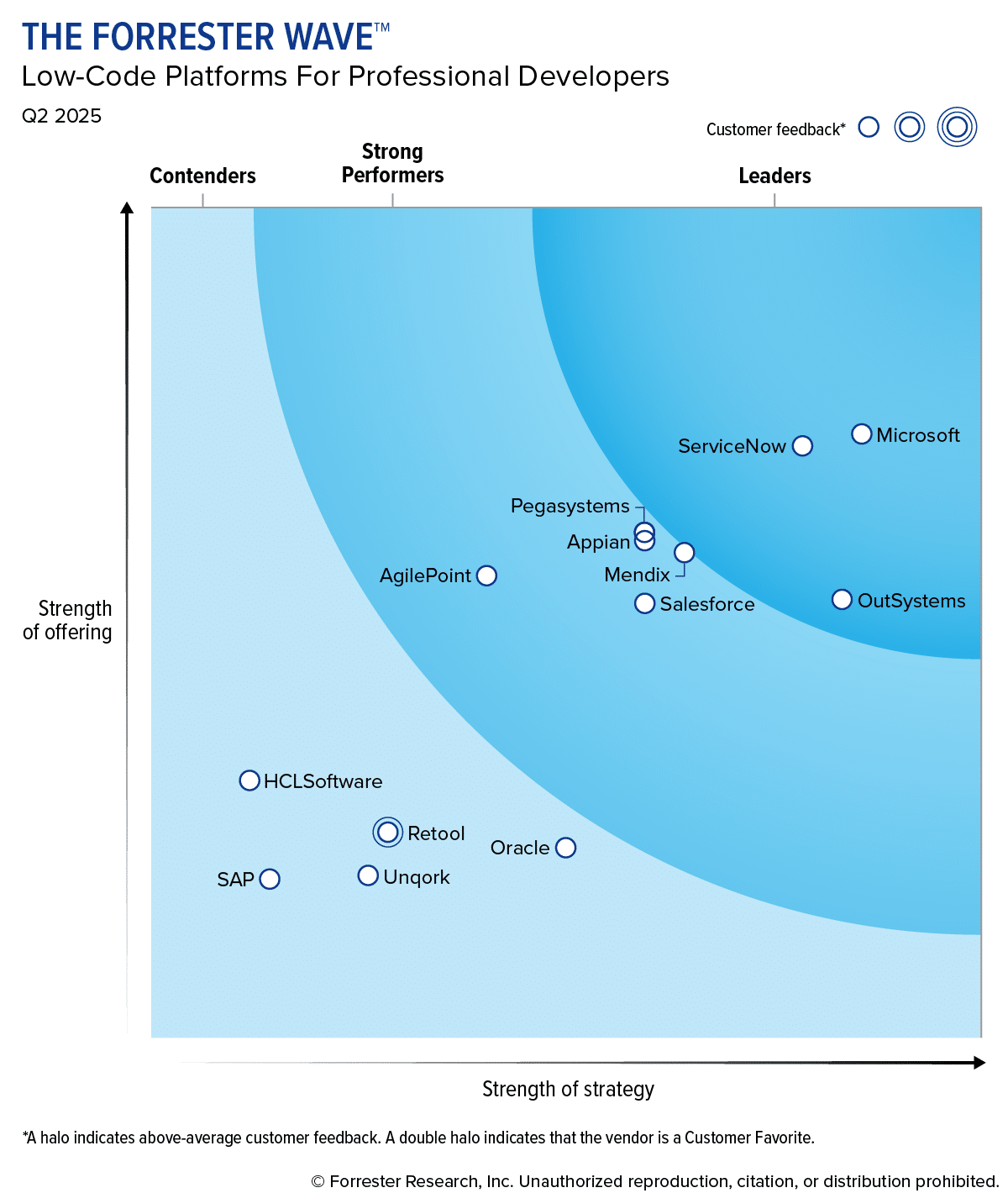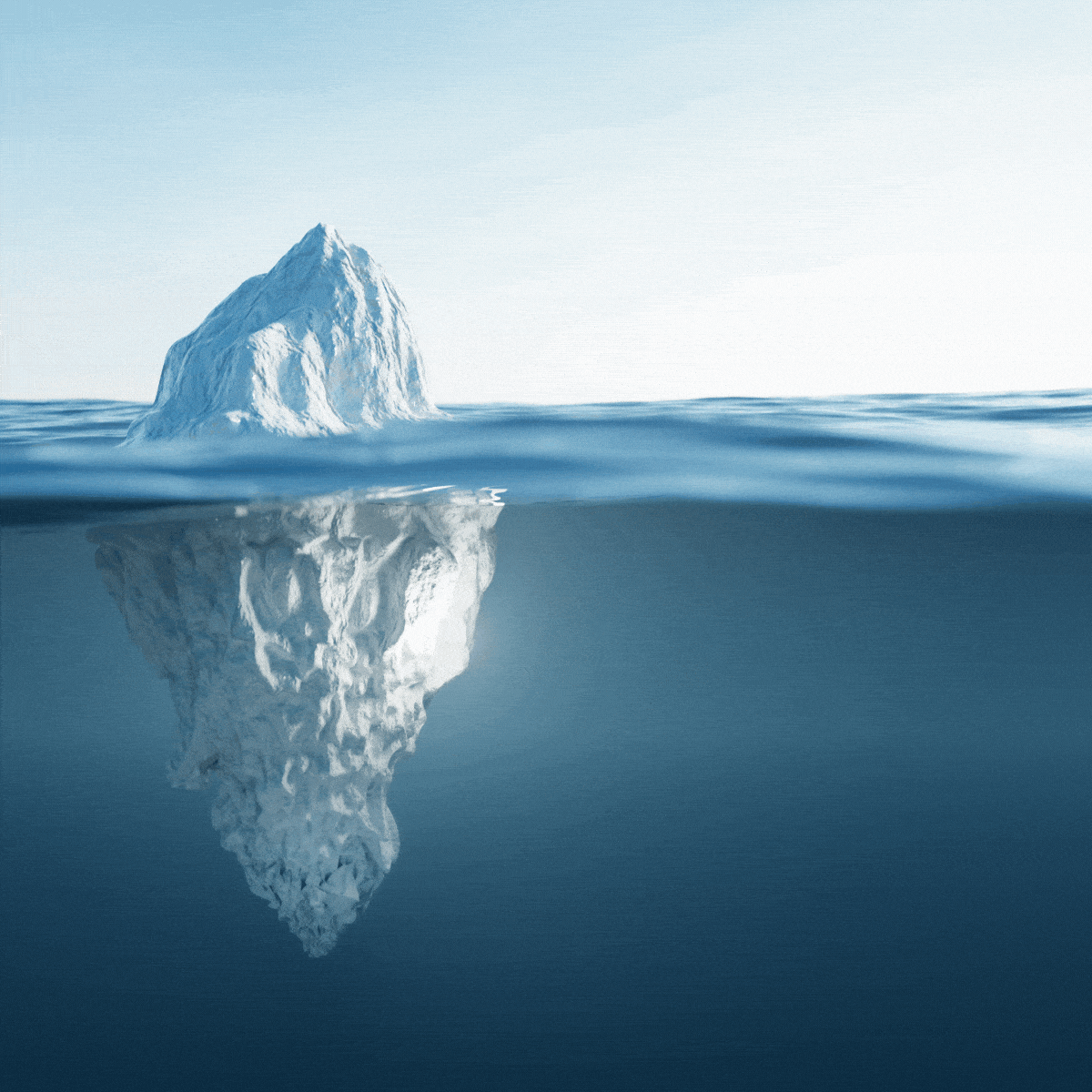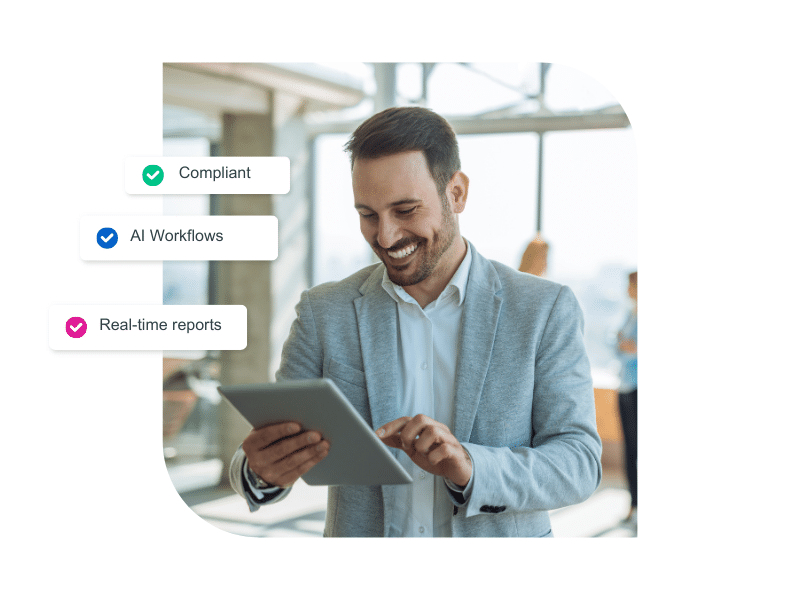Intelligent content management capabilities
Guide Content Strategy
Unified and enriched customer insights provide 360-degree data insights to anticipate future content and drill down on trends to guide strategic content planning.
Content Creation and Editing
AI creates content based on topics or keywords. Implement AI-driven suggestions to improve content and grammar or make media suggestions relevant to the text.
Regulatory Compliance Checks
Auto-review validates content and scientific data for compliance with local and international regulatory standards, flagging non-compliant content and documents.
Next Best Action Recommendations
AI suggests the next best action steps for content creation, updates, or distribution based on HCP user behavior and content performance metrics.
Workflow Automation
AI drives the task management system to assign tasks, track progress, and manage deadlines. Predict and allocate resources based on project complexity or past performance.
Search Functionality
AI powers the advanced search algorithms to quickly find relevant documents and data within the vast unified DAM of Life Sciences content.
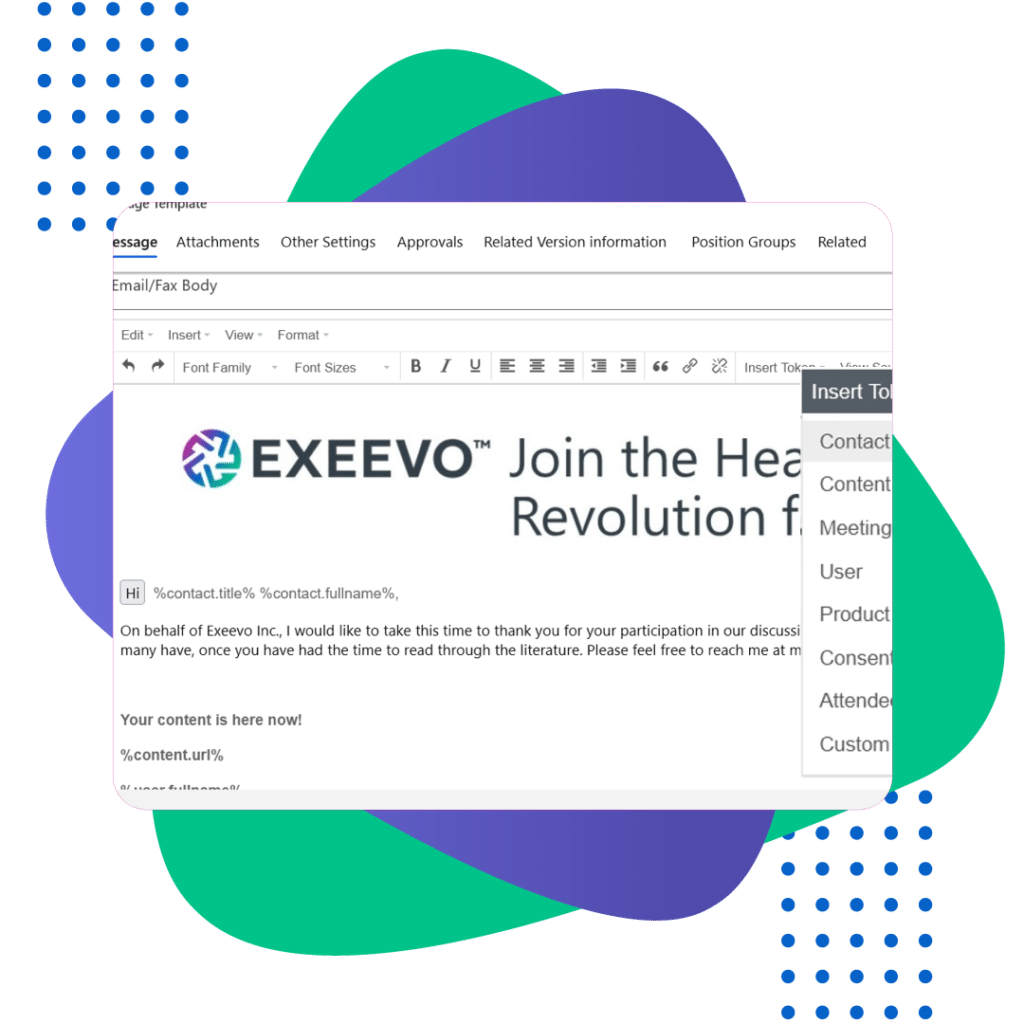
Compliant, scalable content creation tools
Create and edit content globally. Intelligent content management features generate content from keywords, improve text and images, suggest grammar fixes, and offer scientific links.
Users can easily create or edit digital assets like interactive forms, presentations, landing pages, and portals, making the creative process more efficient and time-saving.
- Create modular assets, including forms, emails, landing pages, web portals
- Intelligent capabilities can create or improve content, grammar, and images
- Internal users and Agencies can simultaneously collaborate on documents
- MLRs can review, annotate, and approve all assets before use
- The global DAM allows ease of hosting, reusing, or modifying content and assets
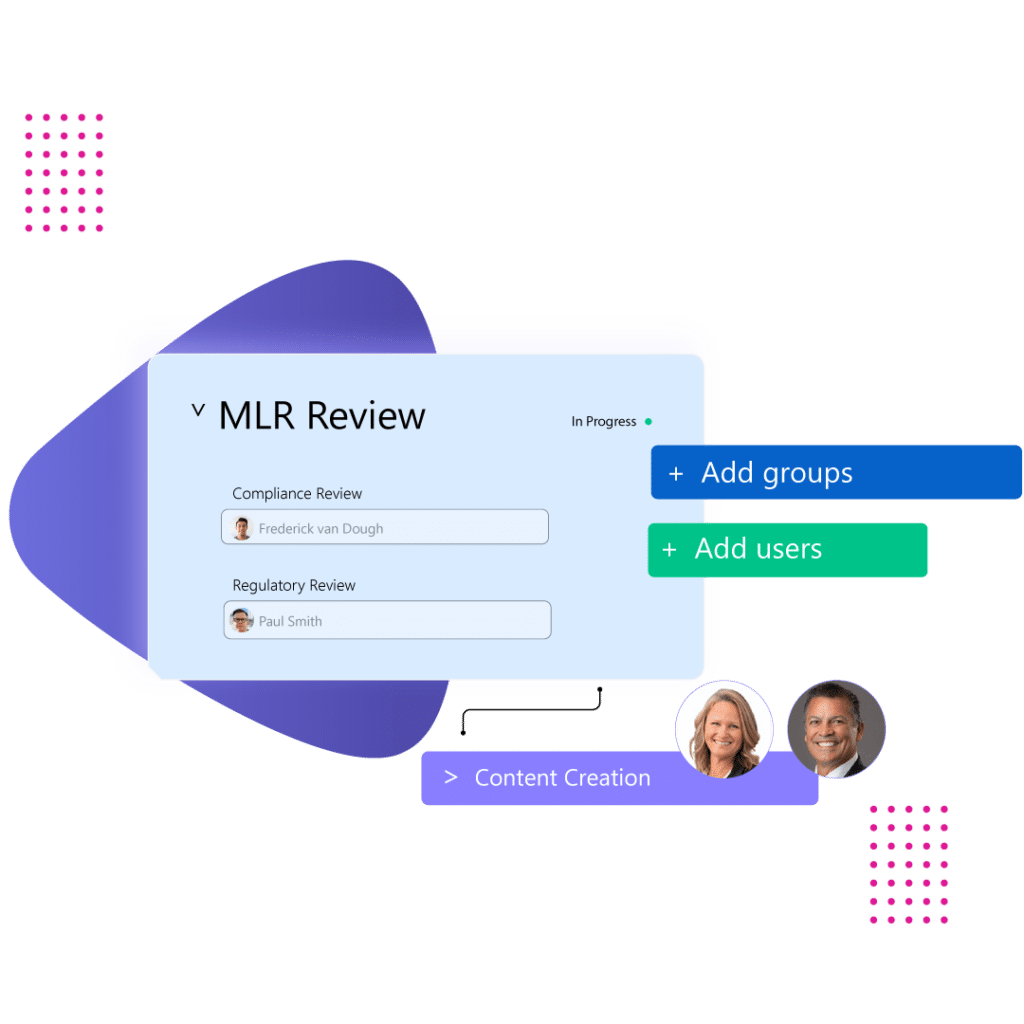
AI workflows eliminate bottlenecks
AI simplifies MLR (Medical, Legal, and Regulatory) responsibilities by offering productivity features. These include direct access to linked scientific references, audit and history tracking, and the ability to highlight content or documents that do not meet compliance standards. Workflows facilitate rapid content distribution with easy-to-use, one-click notifications that reach team members globally.
- Accelerate publication with workflows that automate repetitive tasks
- Ensure content consistency that flags scientific and non-compliance errors
- Monitor content progress with alerts, automatic status updates, and project flows
- Prebuilt customizable workflows learn and adapt to changing requirements
- Use Microsoft Teams to reduce the review, reject, or compliantly e-sign approval
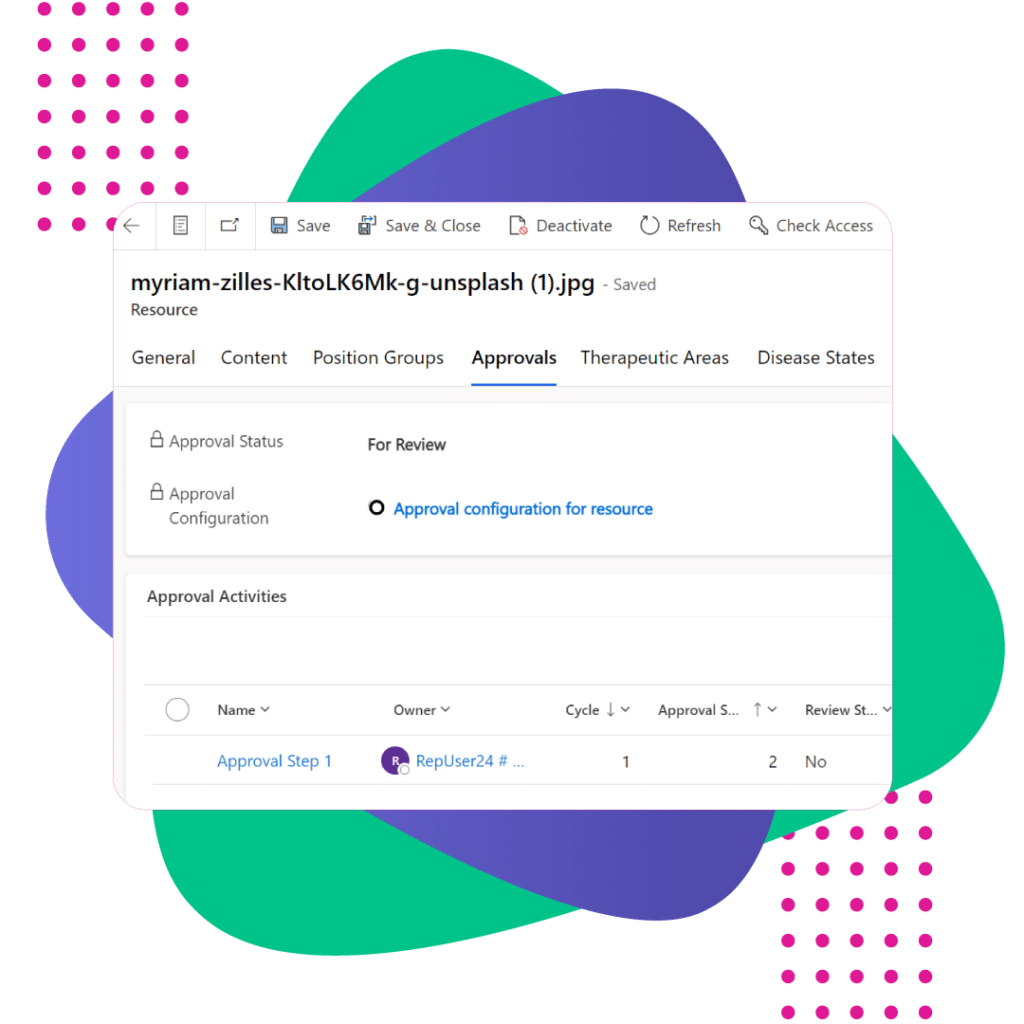
Global permissions for compliant content control
With permission-based content management access control at its core, sensitive information can be managed and compliantly safeguarded precisely. With e-signature capabilities and robust audit trails, get transparent and traceable records of all content modifications, enhancing accountability and regulatory adherence—speed content compliance with approval workflows, notifications, and alerts. Quickly and easily withdraw or edit content when needed using secure e-signatures. Reduce risk by aligning processes to standard operating procedures (SOPs).
- A depth of user permissions provides granular organization-wide control
- Audit and history trails maintain detailed records of content, access, and user activities
- Intelligent version comparison functionality automates document comparison
- Reminders, notifications, alerts, workflows ease review cycles
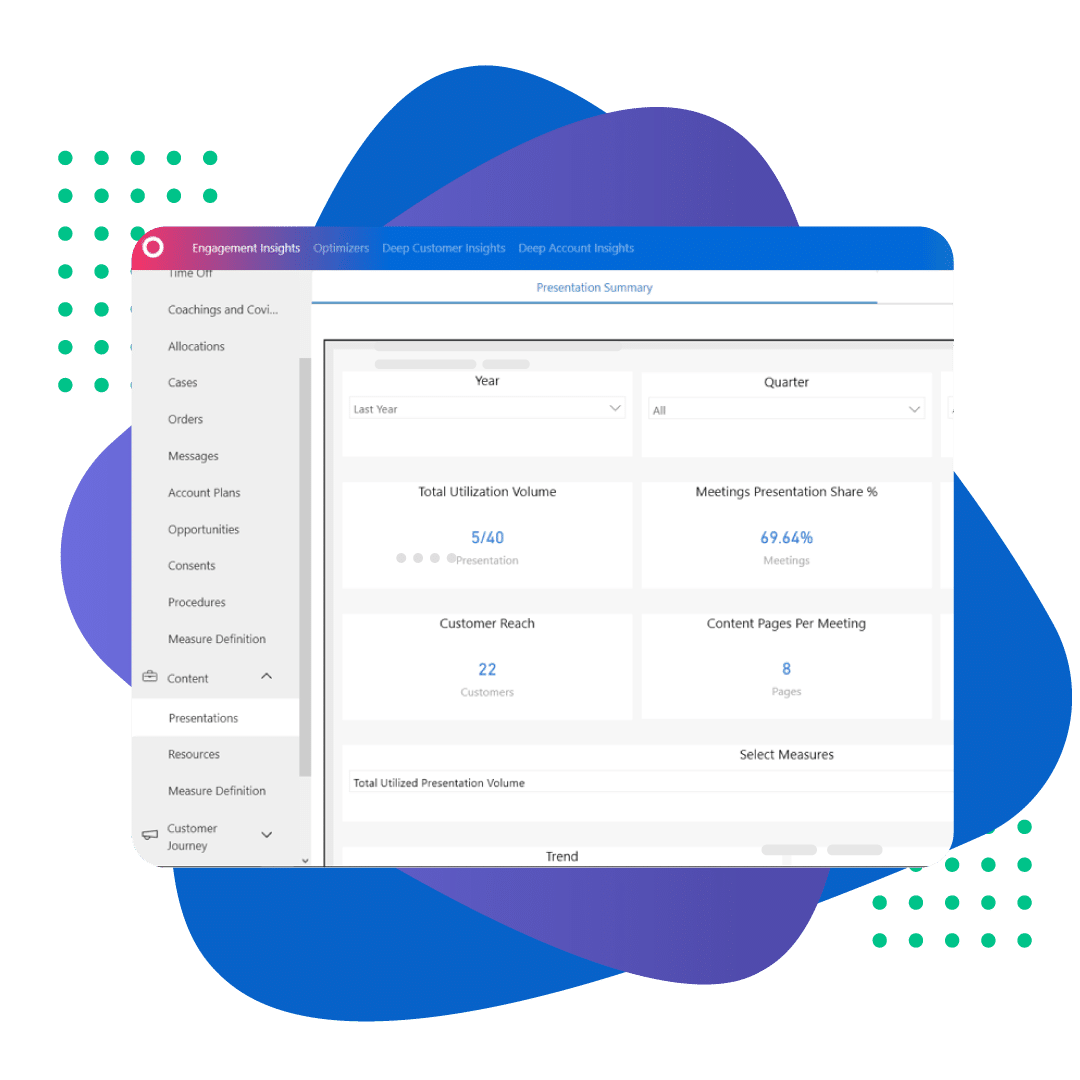
Unified insights and reporting
Real-time data visualization dashboards provide a granular view of content and user performance from creation to archiving. Content management dashboards offer a comprehensive overview of user engagement to content trends, enabling swift adaptation to market dynamics. A rich suite of diverse reports, each meticulously designed, offers unique insights into different aspects of the content and user landscape. All dashboards and reports can be configured to user needs.
- Track content and user content performance with a choice of live analytics dashboards
- Access a range of reports, audience behavior, content, user reach, and bottlenecks
- Tailor the data visualization experience with a depth of customizable dashboards
- Leverage advanced analytics for current trends and predict future content performance
- Seamless metrics across Omnipresence CRM provide a 360° view of content performance
Permission-based user or team roles
Writer
Editor
Designer
Approver
Administrator
Marketing
Creative services
Brand management
Digital marketing
Designed for Life Sciences content management

AI reduces repetitive tasks
AI-enhanced capabilities speed up collaboration to quickly get compliant content to the market.

Permission and workflow lockdown compliance
Permission-based capabilities ensure locked-down compliance with only the latest approved content available.

Unified data delivers winning content
Create content that sells using data-driven insights from Medical, Commercial, Marketing, Field, and Service.
Content Management Features
- Advance templating
- Role-specific UI
- Brand presets
- Sharing and collaboration
- Bulk actions
- Import and export of artwork and videos
- ITPC, EXIF, and custom metadata filters
- Keyword search
- Automatic duplicate finder
- Text in image search
- Similarity search
- Image search
- Centralized content dashboard
- Advanced content structuring
- Automated workflows
- Real-time collaboration
- Direct DAM assets import
- Role permissions
- Manual and AI Tagging
- Automated metaproperty behaviors
- GPS coordinates reading and writing
- ITPC, EXIF, XMP reading and writing
- ITPC, EXIF, and custom metadata filters
- Keyword search
- Automatic duplicate finder
- Text in image search
- Similarity search
- Image search
- Resizing and cropping
- Flipping and rotating
- Color space changes
- Bulk editing
- Format conversion
Yes, Content Management includes generative AI capabilities that are inherited from Microsoft Copilot.
There are no extra fees. It is part of Omnipresence CRM.
Yes. Omnipresence Content Management has compliant, real-time, seamless collaboration.
Yes, as Omnipresence CRM is built on Dynamics 365 architecture. Hundreds of application connectors are available.
Yes, iPDF can be uploaded as part of the documents catalog in Exeevo, this can be used as a push resource or can be detailed during Face-to-Face meeting.
Yes, interactivities can be tracked for HTML.
- Presentations uploaded in the Presentation catalog will be converted to HTML, so some functionality may be lost.
- Presentations can be uploaded directly to the document catalog, shared as push resources, or used for detailing.
Yes, polls, surveys, and sound is supported.

Ready to build beautiful, compliant content?
Get the peace of mind that comes from partnering with a global Life Sciences leader